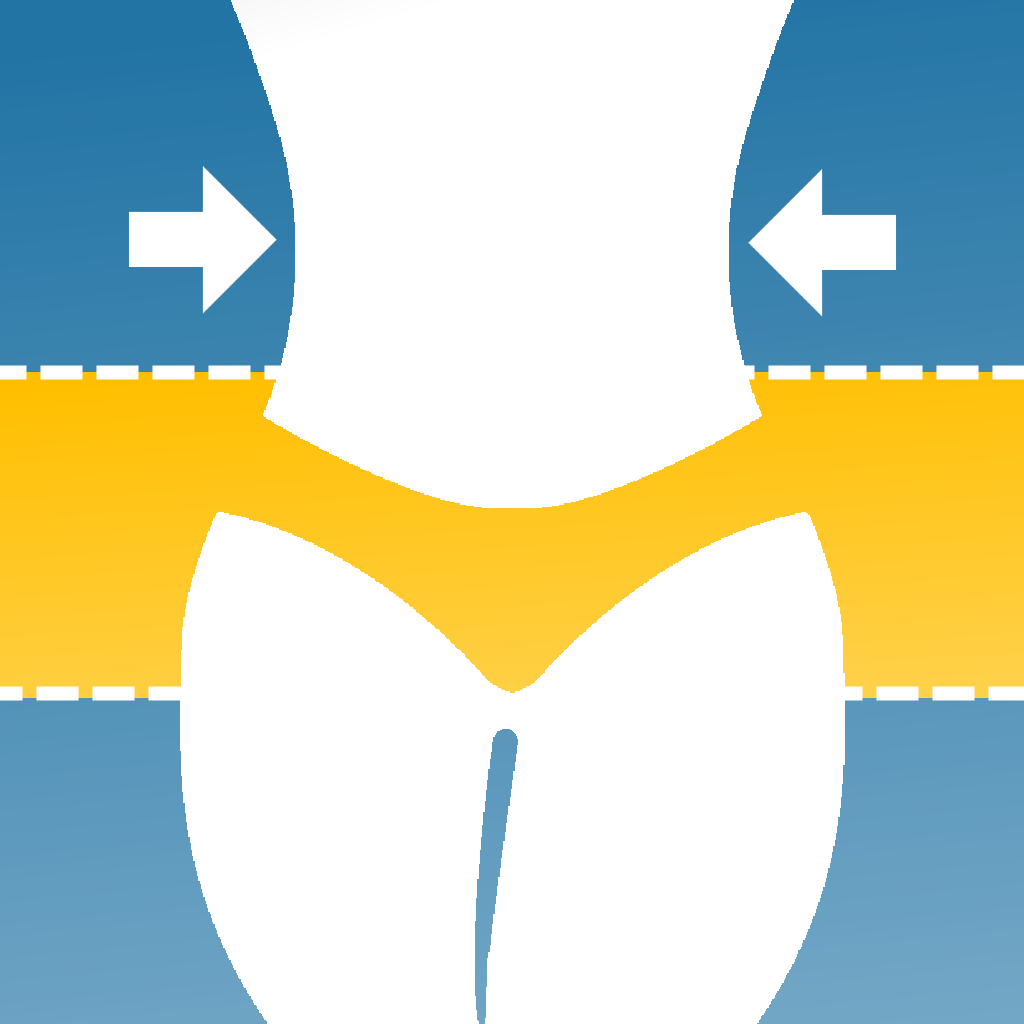—— Run into issues on YouCam Video? Get help pending when official support gets back to you!
YouCam Video: AI Makeup Editor
Info:
company: PERFECT MOBILE CORP.
🛠️ Common YouCam Video Issues and Solutions on iPhone:
—— Experiencing any of these problems? Get a solution tailored for you below;
Video issue
Privacy issue
Crashes issue
Payments issue
Bugs issue
Ads issue
Permissions issue
Glitches issue
Customization issue
Have a specific Problem? Resolve Your Issue below:
what users are saying
Good experience
93.6%
Bad experience
4.3%
Neutral
2.1%
~ from our NLP analysis of 11,777 combined software ratings.
Switch to these Alternatives:
Private Data YouCam Video collects from your iPhone
-
Data Used to Track You: The following data may be used to track you across apps and websites owned by other companies:
- Location
- Identifiers
- Usage Data
-
Data Not Linked to You: The following data may be collected but it is not linked to your identity:
- Location
- Identifiers
- Usage Data
- Diagnostics
Cost of Subscriptions
- Premium Version (Yearly): $26.99 Subscribe for 12 months
- Best Face Video Editor: $31.99 Retouch & add hair colors, makeup in seconds
- Premium Version (Yearly): $23.99 Subscribe for 12 months
- Premium Version (Yearly): $31.99 Subscribe for 12 months
- Premium Version (Monthly): $5.99 Subscribe for 1 month
- Premium Version (Monthly): $5.99 Subscribe for 1 month
- Monthly Premium No Trial: $7.99 Subscribe for 1 month
- Premium Version (Monthly): $7.99 Subscribe for 1 month
- Best Face Video Editor: $29.99 Retouch & add hair colors, makeup in seconds
- Premium Version (Monthly): $7.99 Subscribe for 1 month