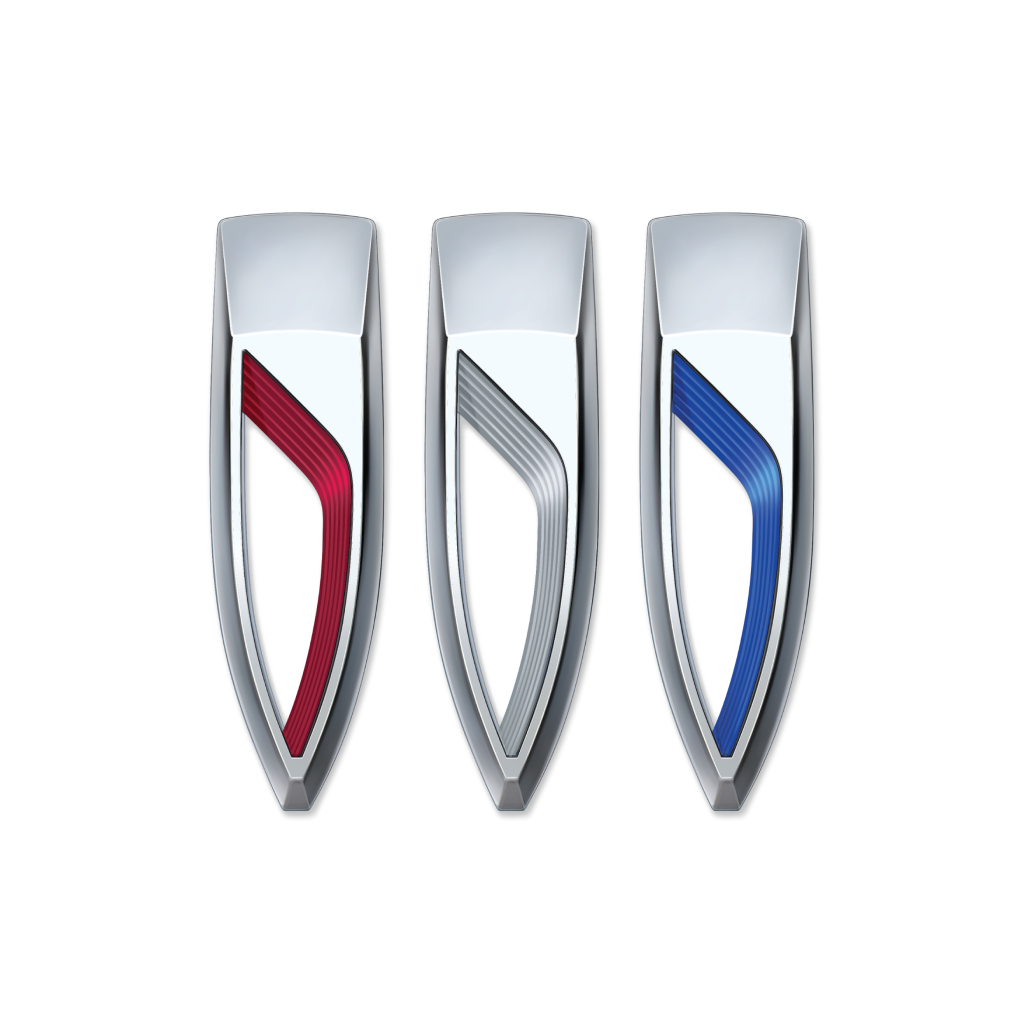
Fix MyBuick errors on iphone
Experiencing issues? Solve common myBuick problems instantly.
🛠️ Quick Fixes for Common myBuick Issues on iPhone:
🔍
Select the category that fits your issue:
All
Login
Slow
Bugs
Installation
Navigation
Freezing
Account
Network
Payments
Notifications
Compatibility
Registration
Customization
Have a specific Problem? Resolve Issue below:
Contact Support
Developer:
General Motors Company
Terms/Privacy:
Switch to these Alternatives:
Private Data myBuick collects from your iPhone
-
Data Used to Track You: The following data may be used to track you across apps and websites owned by other companies:
- Location
- Contact Info
- Identifiers
- Other Data
-
Data Linked to You: The following data may be collected and linked to your identity:
- Location
- Contact Info
- Identifiers
- Other Data
-
Data Not Linked to You: The following data may be collected but it is not linked to your identity:
- Location
- Contacts
- User Content
- Search History
- Usage Data
- Diagnostics
Breakdown of Software Ratings
Positive experience
96.6%
Negative experience
2.0%
Neutral
1.4%
~ from our NLP analysis of 72,481 combined software ratings.