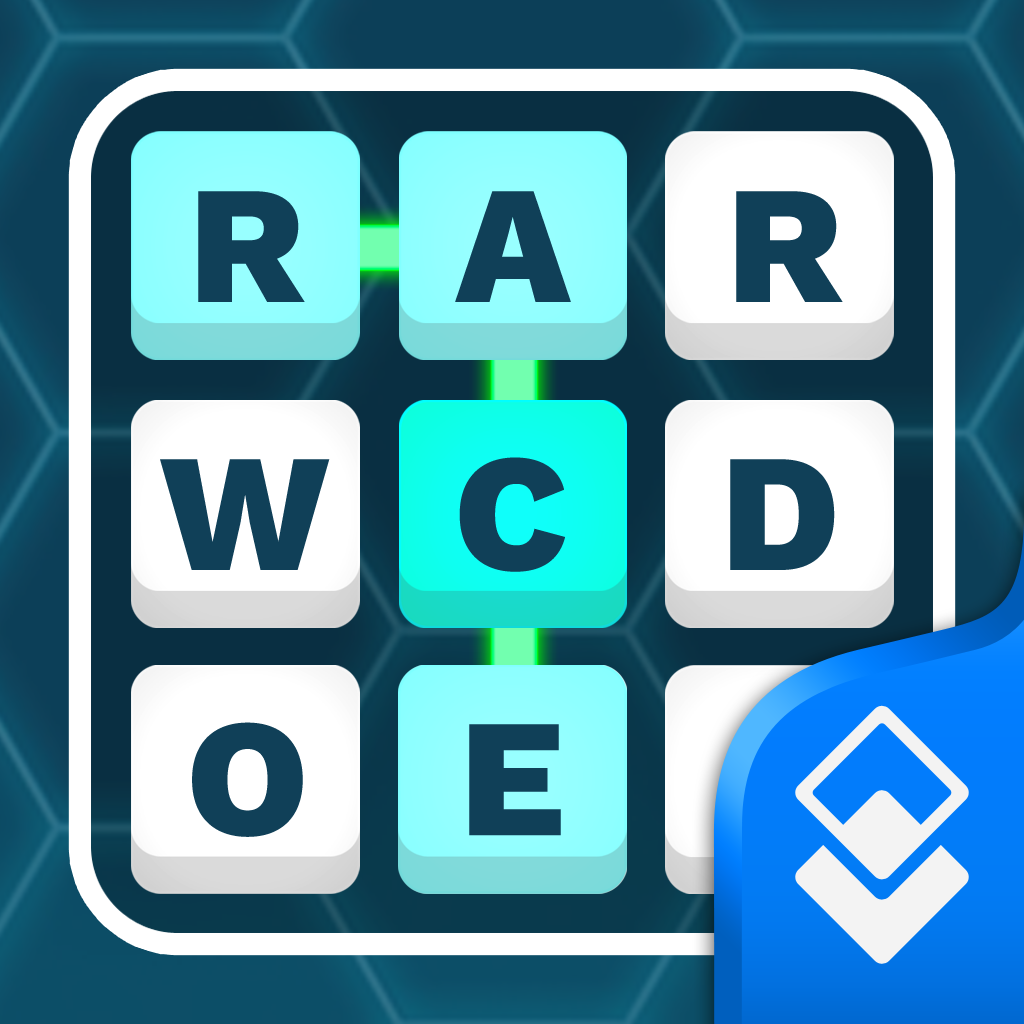—— Run into issues on Word Crack Mix 2? Get help pending when official support gets back to you!
🛠️ Common Word Crack Mix 2 Issues and Solutions on iPhone:
—— Experiencing any of these problems? Get a solution tailored for you below;
Gameplay issue
Freezing issue
UI issue
Compatibility issue
Bugs issue
Support issue
Slow issue
Customization issue
Ads issue
Have a specific Problem? Resolve Your Issue below:
what users are saying
Good experience
80.3%
Bad experience
13.7%
Neutral
6.0%
~ from our NLP analysis of 3,914 combined software ratings.
Switch to these Alternatives:
Private Data Word Crack Mix 2 collects from your iPhone
-
Data Used to Track You: The following data may be used to track you across apps and websites owned by other companies:
- Identifiers
- Usage Data
-
Data Linked to You: The following data may be collected and linked to your identity:
- Purchases
- Contact Info
- Contacts
- User Content
- Identifiers
- Usage Data
- Diagnostics
Cost of Subscriptions
- Super Starter Pack: $1.99 The ideal pack for beginners & non-beginners.
- Large Coin Pack: $19.99 A coin pack to make you life easier.
- Remove Ads: $4.99 Play all you want without interruptions
- Medium-Sized Coin Pack: $9.99 A coin pack at the perfect price.
- Small Coin Pack: $4.99 A coin pack at a small price.
- Teeny Tiny Coin Pack: $0.99 A coin pack at a teeny-tiny price.
- Extra Large Coin Pack: $49.99 A coin pack to become unstoppable.
- Humongous Coin Pack: $99.99 A coin pack to rule them all.
- Unstoppable Pack: $3.99 The pack to guarantee your success