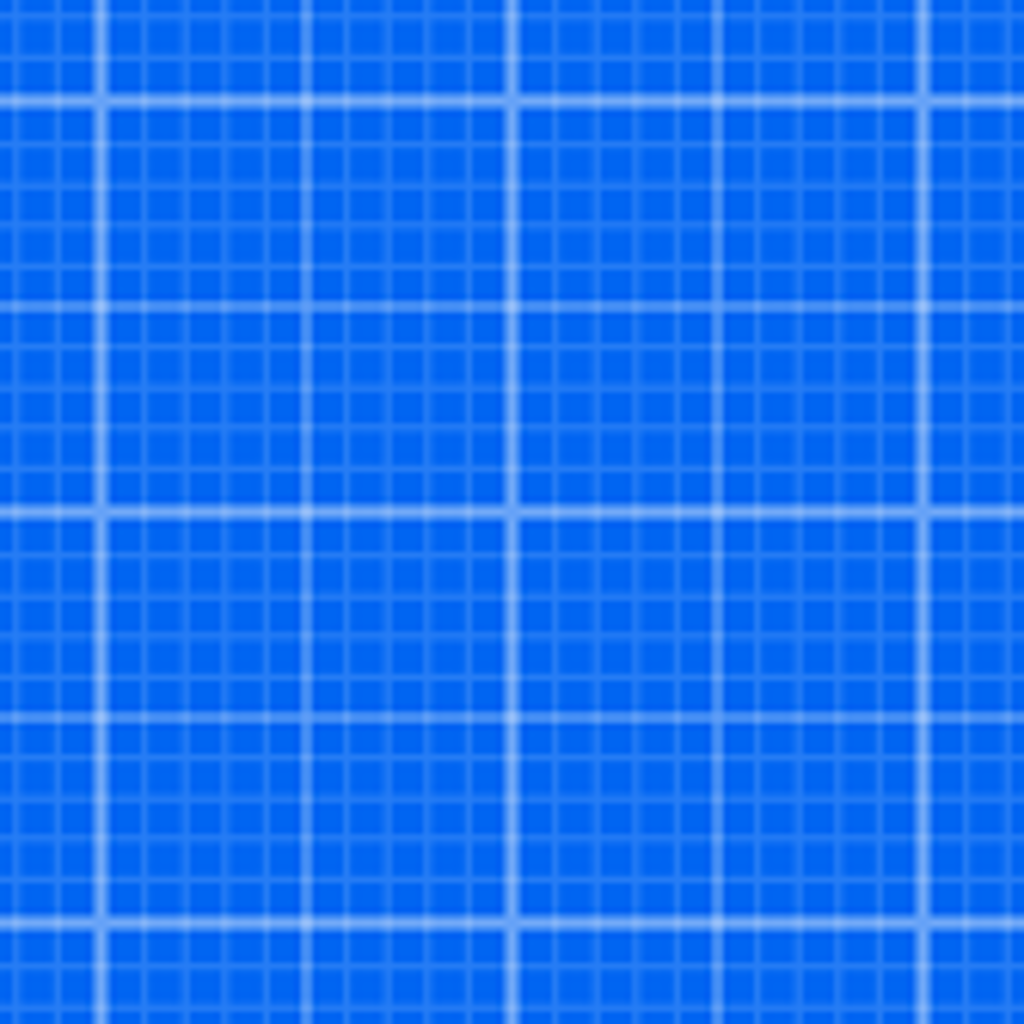—— Run into issues on Home Design 3D Outdoor&Garden? Get help pending when official support gets back to you!
Home Design 3D Outdoor&Garden
Info:
company: Anuman
🛠️ Common Home Design 3D Outdoor&Garden Issues and Solutions on iPhone:
—— Experiencing any of these problems? Get a solution tailored for you below;
Customization issue
Glitches issue
Support issue
UI issue
Syncing issue
Ads issue
Compatibility issue
Accessibility issue
Have a specific Problem? Resolve Your Issue below:
what users are saying
Good experience
79.5%
Bad experience
10.5%
Neutral
10.0%
~ from our NLP analysis of 6,800 combined software ratings.
Switch to these Alternatives:
Private Data Home Design 3D Outdoor&Garden collects from your iPhone
-
Data Used to Track You: The following data may be used to track you across apps and websites owned by other companies:
- Usage Data
- Diagnostics
-
Data Linked to You: The following data may be collected and linked to your identity:
- Contact Info
- User Content
-
Data Not Linked to You: The following data may be collected but it is not linked to your identity:
- Usage Data
- Diagnostics
Cost of Subscriptions
- Unlock the full version: $4.99 Enjoy unlimited backup for your projects and unlock around a hundred exclusive items